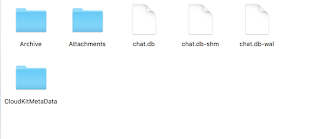
You can copy the entire contents of the folder to your new macbook under ~/Library/Messages which will restore everything including the attachments and archived files. Is easier to copy only the 3 files .db, .shm and .wal which contain the messages and headers for contacts. Restart to get the old messages to show up. Phone numbers may not have contacts associated with them.
You can read the .db file with sqlite3.
No comments:
Post a Comment